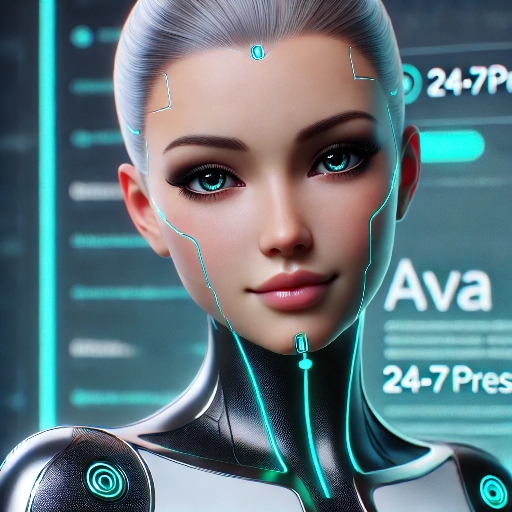YouTube cards are a great way to add extra information and interactivity to your YouTube videos. They can be used to promote other videos, channels, or websites, as well as provide information about your video or ask for viewer feedback. In this article, we’ll go over what YouTube cards are, how to use them, and some best practices for using them on your channel.
What are YouTube cards?
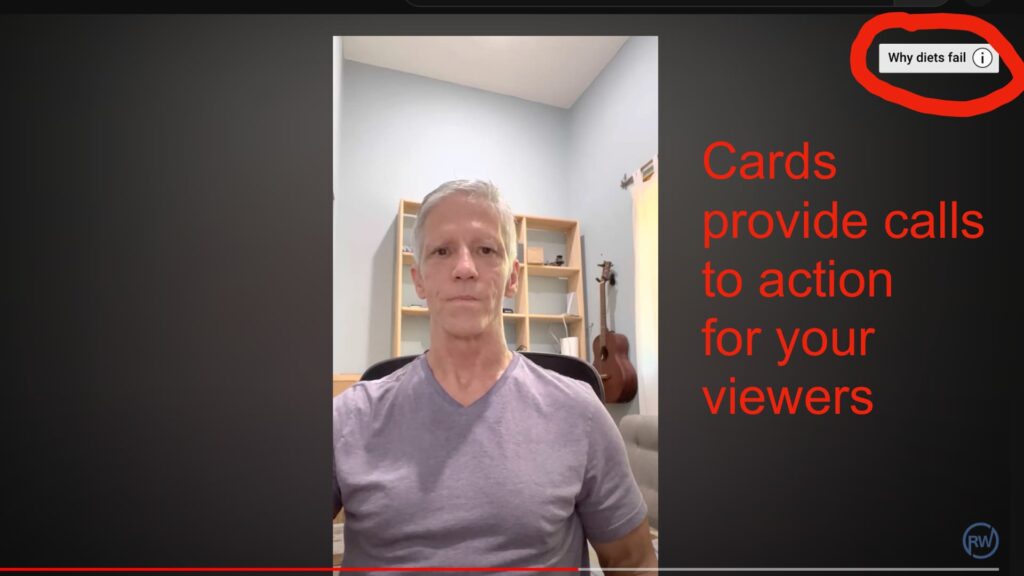
YouTube cards are small boxes that appear on the top right corner of your video when clicked on. They can contain text, images, and links, and are a great way to provide additional information or resources to your viewers. You can add up to five cards per video, and each card can have its own title, image, and call to action.
How to use YouTube cards
Using YouTube cards is easy. First, make sure you are signed in to your YouTube account and go to the video manager. From there, select the video you want to add cards to and click the “Edit” button. Under the “Annotations” tab, click the “Add Annotation” button and select “Card” from the dropdown menu.
From here, you can add a title and call to action for your card, as well as choose an image and link. You can also customize the appearance of your card by selecting a color and font. Once you’re finished, click “Save” and your card will be added to your video.
The ultimate course how to monetize your Youtube channel

Best practices for using YouTube cards
Now that you know how to use YouTube cards, here are some best practices to keep in mind:
- Keep your cards relevant: Make sure your cards are related to your video and provide value to your viewers.
- Use calls to action: Encourage your viewers to take action by using calls to action in your cards, such as “Click here to learn more” or “Subscribe to our channel.”
- Use images: Including images in your cards can make them more visually appealing and help to grab your viewer’s attention.
- Limit the number of cards: While you can add up to five cards per video, it’s important not to overdo it. Too many cards can be overwhelming and distract from the video itself.
- Use cards to promote other videos: Use cards to promote other videos or playlists on your channel. This is a great way to keep viewers engaged and encourage them to check out more of your content.
- Use cards to ask for feedback: Use cards to ask for viewer feedback or suggestions for future videos. This can help you create content that resonates with your audience and build a stronger connection with them.
YouTube cards are a great way to add extra information and interactivity to your videos. By following the best practices outlined above, you can use cards to engage with your audience and promote your channel effectively. If you’re not comfortable doing this yourself, you can always hire someone for your Youtube marketing efforts.
Like this article? Then you’re gonna love our article on Youtube automation.